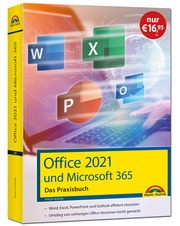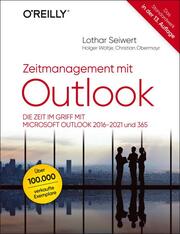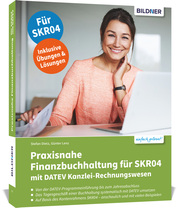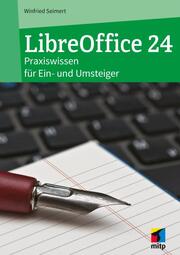Microsoft Office 2008 for Mac Bible (E-Book, EPUB)
Microsoft Office 2008 for Mac Bible
eBook - Bible
Bibliographische Informationen
Format: Digitale Rechteverwaltung: Adobe DRM
Beschreibung
Autorenportrait
Jennifer andGreg Kettell have written and contributed to dozens of books about software applications, Web design, and graphics. Their most recent title isMicrosoft Windows Home Server Bible. Jenn and Greg have lived all over the United States, but currently call upstate New York home. They share their abode with two children, a dog, three cats, and a bearded dragon, only some of which are housebroken.
Inhalt
Preface.
Acknowledgments.
Part I: Getting to Know Office 2008.
Chapter 1: Introducing the New Office.
Chapter 2: Installing Office 2008.
Chapter 3: Office 2008 Program Basics.
Chapter 4: Finding Help with Office 2008.
Part II: Working with Word.
Chapter 5: Word Basics.
Chapter 6: Building Word Documents.
Chapter 7: Formatting Word Text.
Chapter 8: Adding Tables.
Chapter 9: Editing Lengthy Documents.
Chapter 10: Collaborating on Documents.
Chapter 11: Proofing and Printing Documents.
Part III: Using Excel.
Chapter 12: Excel Basics.
Chapter 13: Entering and Editing Data.
Chapter 14: Formatting Data and Worksheets.
Chapter 15: Using Formulas and Functions.
Chapter 16: Creating Charts.
Chapter 17: Using the Excel Database Tools.
Chapter 18: Proofing, Printing, and Collaborating in Excel.
Part IV: Presenting with PowerPoint.
Chapter 19: PowerPoint Basics.
Chapter 20: Building Presentations.
Chapter 21: Formatting Slides.
Chapter 22: Fine-tuning a Presentation.
Chapter 23: Preparing and Presenting a Slide Show.
Part V: Working with Entourage.
Chapter 24: Entourage Basics.
Chapter 25: E-mailing with Entourage.
Chapter 26: Organizing Your Calendar.
Chapter 27: Tracking Tasks, Notes, and Projects.
Part VI: Organizing Digital Media with Expression Media.
Chapter 28: Introducing Expression Media.
Chapter 29: Working with Catalogs.
Part VII: Working with Office Graphics and Web Features.
Chapter 30: Adding Graphics.
Chapter 31: Creating Web Content.
Chapter 32: Using Microsoft Messenger.
Part VIII: Coordinating and Customizing Your Office.
Chapter 33: Coordinating Projects.
Chapter 34: Customizing Office.
Chapter 35: Working with AppleScript.
Index.
E-Book Informationen
„eBooks“ sind digitale Bücher. Um eBooks lesen zu können, wird entweder eine spezielle Software für Computer, Tablets und Smartphones oder ein eBook-Reader benötigt. Da es eBooks in unterschieldichen Formaten gibt, gilt es, folgendes zu beachten.
Von uns werden digitale Bücher in drei Formaten ausgeliefert. Die Formate sind EPUB mit DRM (Digital Rights Management), EPUB ohne DRM und PDF. Bei den Formaten PDF und EPUB ohne DRM müssen Sie lediglich prüfen, ob Ihr eBook-Reader kompatibel ist. Wenn ein Format mit DRM genutzt wird, besteht zusätzlich die Notwendigkeit, dass Sie einen kostenlosen Adobe® Digital Editions Account besitzen. Wenn Sie ein eBook, das Adobe® Digital Editions benötigt, herunterladen, erhalten Sie eine ASCM-Datei, die zu Digital Editions hinzugefügt und mit Ihrem Account verknüpft werden muss. Einige eBook-Reader (zum Beispiel PocketBook Touch) unterstützen auch das direkte Eingeben der Login-Daten des Adobe Accounts – somit können diese ASCM-Dateien direkt auf das betreffende Gerät kopiert werden.
Da eBooks nur für eine begrenzte Zeit – in der Regel 6 Monate – herunterladbar sind, sollten Sie stets eine Sicherheitskopie auf einem Dauerspeicher (Festplatte, USB-Stick oder CD) anlegen. Außerdem ist die Anzahl der Downloads auf maximal 5 begrenzt.
Weitere Artikel aus der Kategorie "Informatik, EDV/Anwendungs-Software"
Vergriffen

Neuerscheinung

Lieferbar innerhalb 24 Stunden

Lieferbar innerhalb 24 Stunden